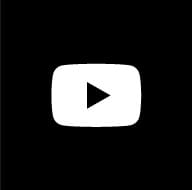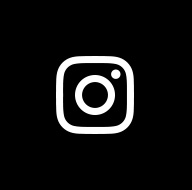dCS Filters: Your Questions, Answered
Filters are a vital part of dCS products. Following the launch of our Lina 2.0 software upgrade, which brings new filter options to the Lina Network DAC, we explain what filters do, why they’re important, and why dCS DACs offer several filters to choose from.
Tags: Lina, Design & Craft, Technology & Innovation,What is the purpose of dCS filters?
If you were to watch a video of a car moving off and speeding up, you might notice a moment where the wheels appear to slow down, stop, then rotate backwards. This is due to an effect called aliasing, which occurs when the rotational speed of the wheel gets close to, and then slightly surpasses, the frame rate of the camera.
A similar effect occurs when a DAC converts a digital audio signal back to an analogue voltage. Copies of the audio signal that we want to produce appear at higher frequencies. This process begins to occur at the frequency of the sample rate divided by two. Copies of a 44.1kS/s signal, for example, will begin appearing at 22.05kHz. This frequency is the Nyquist frequency, and the unwanted copies of the audio are Nyquist images.
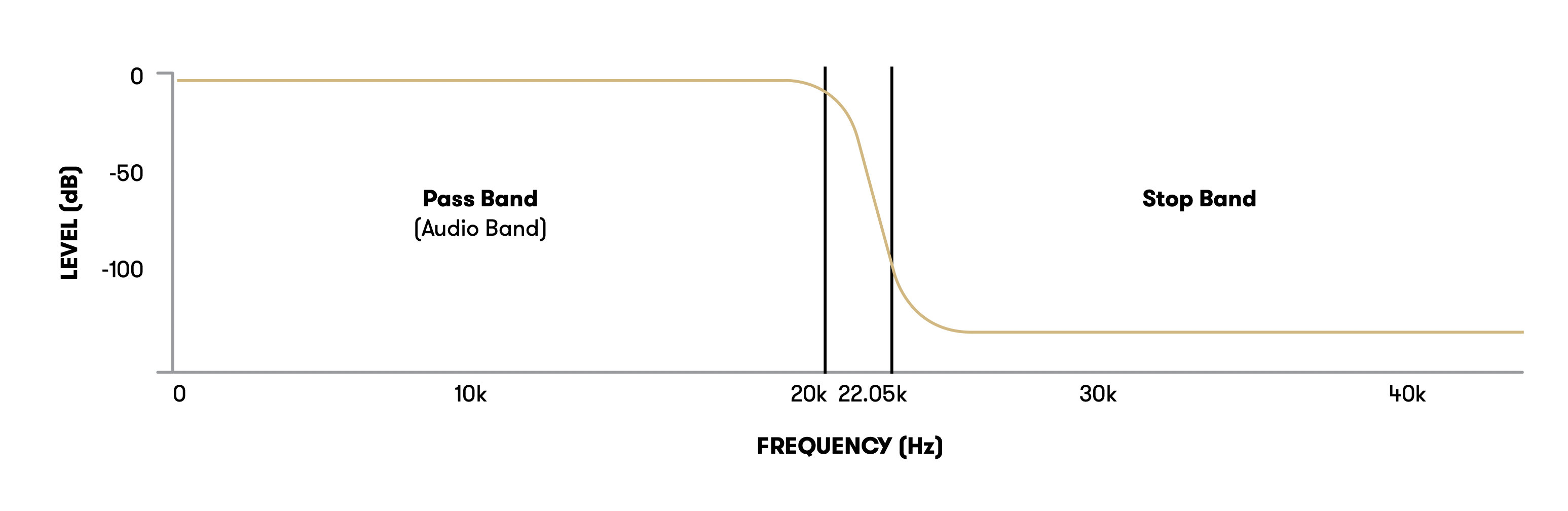
The presence of these images can create problems. Nyquist images can ‘alias’ back down into the audible band, meaning unwanted frequencies are added into the frequency range that is audible to humans. These unwanted frequency components degrade sound quality, causing instruments and voices to sound less natural and 'real'.
The equipment in an audio system might attempt to reproduce these higher frequency Nyquist images, which would place additional pressure on the system’s amplifiers and transducers (particularly those responsible for reproducing high frequencies such as tweeters).
Removing Nyquist images means an amplifier has more power available to use for reproducing the parts of an audio signal that we do want to hear, which leads to better performance and a direct positive impact on sound.
To remove Nyquist images, we must use a ‘low pass’ filter. This filter removes everything above the Nyquist frequency and lets everything below that frequency pass through unaffected. The frequency range that passes through the filter unaffected is called the ‘pass band’. Everything the filter is supposed to remove is the ‘stop band’, and the frequency range the filter operates in is called the ‘transition band’.
Why do dCS products offer several filters to choose from?
Broadly speaking, the more Nyquist images you wish to remove, the sharper the filter must be. The sharper the filter is, the more it will impact transients in music. This means there is a choice to make: remove more Nyquist images, leading to a cleaner audible range of frequencies, or use a shorter filter with improved transient response. There is no single answer to the question of which approach is best, as this depends on several factors.
Sharper filters will likely be longer and will skew dynamics in music more than short filters due to having more so-called pre and post-ringing. This can have a noticeable impact on musical details: the sharp increase in volume that occurs when a snare drum creates its distinct crack, for example, can be skewed with pre-ringing to sound woollier and less impactful. Post-ringing, meanwhile, can skew the reverberation of the snare drum within the recording space, reducing the sense of spaciousness.
The impact and importance of these effects varies across different types and genres of music. Orchestral music, for example, has fewer sharp transients than rock and pop, so the impact of a filter on transient response might not be of huge concern. Harmonic content, however – the content in a signal that relates to timbre – is of great importance, as it contributes to the overall sense of realism, both in relation to individual instruments, and the orchestra as a whole. Listeners playing orchestral music might therefore prefer to use a longer filter with a sharper roll off to preserve the tonality of the music at the expense of transient response.
How do I decide which filter settings to use?
Our advice has always been to use your ear to decide which filter setting to use, as only you can decide which sounds best to you. There are no technically ‘incorrect’ filter settings offered in a dCS DAC, so you won’t risk harming the sound quality of your system by changing the settings.
A good place to begin is to choose the type of music that you generally listen to and explore further from there. Begin with experimenting with filters 1-4, as these are all the same type of filter for all sample rates, with either slightly better Nyquist image rejection (filters 1 and 2) or slightly better transient response (filters 3 and 4).
The effects of changing between filters is more subtle than, for example changing the Mapper setting, and may not be immediately perceptible when first experimenting.
For orchestral music, acoustic recordings or music which generally does not have sharp changes in the dynamics of the music, we’d recommend starting with filter 1 or 2. For music which is more transient in nature, such as pop, rock or more energetic jazz, start with filter 3 or 4.
From here, leave the setting and live with the system for a week or two so that you grow accustomed to the sound. Then, make a change to the filter setting – if you started on 1 or 2, try moving to 3 or 4, or vice versa – and leave it for another week or two. Then, think about your experience: are you listening for longer with the new setting, and finding yourself more engaged in the music? Or are you finding yourself becoming fatigued quicker and not enjoying the music quite as much? Repeating this process for a few weeks should help you find the setting that you find most engaging and enjoyable to listen to.
If you tend to frequently jump between genres, and there is no one genre or category of music that you prefer listening to, then filters 2 and 3 offer a good starting point. These filters provide a mid-point between filter length and cut-off, so will work well for varied tastes.
Once you have found your preference within filters 1-4, you can try some of the other filter choices available in your DAC: filters 5 and 6, available at 44.1kS/s, and filters 5 and 6 available at ≥176.4kS/s.
Filtering in audio is a broad topic and there are many aspects to consider. The choice of equipment connected to a DAC, the properties of the room the system is placed in [for loudspeaker-based setups] and individual psychoacoustic preferences can all influence which filter is best for you. As our filters have been carefully designed to account for these factors, listeners will experience outstanding sound whichever filter is engaged – and there is no bad or suboptimal option. Experimenting with different configurations, however, can help you ensure you experience 100% of your system’s potential – leading to an even more immersive experience.
Learn more
You can read more about filter design in digital audio and the role of dCS filters in our PDF guide dCS - Filtering Explained.
Subscribe to the dCS Mailing List to receive update and the latest articles straight to your inbox.